Windows 10 is dead, switch to Linux!
Dear Lichess community,
You probably know that support for Windows 10 ends* on October 14, which is only a few hours away, at the time of writing. And, you likely also know that Microsoft wants you to buy a new computer, as lots of devices won't fit Windows 11's strict system requirements. But instead of throwing away your current device, what if you could make it fast and secure again, so that you can keep using it for years to come?
Enter the world of Linux, where things are done your way, where you finally own your own computer, and where you finally control every aspects of your own system. It's a world of freedom, privacy, security, and peace of mind. Plus, you can explore and customize every inch to make it truly yours when you are comfortable with it.
Unlike Windows, most Linux systems are entirely free, with no ads or mandatory accounts, soley relying on user donations, just like Lichess. They won't track or sell your data to advertisers or data brokers, nor use it as training data for their commercial AI products. There aren't any surveillance tools built in by default, as your freedom, privacy and security comes first.
Another benefit of installing Linux is that it's better for the environment. A lot of Linux systems are lightweight and efficient by design, and as they don't include ads or spyware by default, there aren't unwanted processes slowing down your computer, or using more electricity. Keeping an older, yet functioning device longer is a great way to reduce carbon emissions, and as Linux systems are known for it's extensive long-term support even for legacy hardware, you can know for sure that you can continue to use your old computer, with fresh new software and regular updates.
If you are interested, go to https://endof10.org/ to learn more, find help, or volunteer!
It might be overwhelming to choose a system to install at first, as Linux isn't just one operating system like Windows with major releases like 10 or 11. I would personally recommend Linux Mint and ZorinOS as two of the best choices for beginners, as they offer familiar desktop layouts and come with many useful programs pre-installed. No prior knowledge required, just learn along as you get familiar with your new system.
If you'd like to have my personal assistance, feel free to reach out to me on SimpleX Chat, the first messenger without user IDs or any unique identifiers, not even random ones! You can connect to me via this link.
I would also like to express my humble apologies to those who are disappointed with this blog post. I will invest time and effort in making this better and informative, and your feedback, support, and criticism matters.
Why Linux?
- Unlike Microsoft Windows, most Linux systems does not require an online account to be able to use it, meaning anyone with a computer PC, laptop, or even a mobile device, using vitualization, can run it.
- Linux systems can be used on most hardware, however old. You can try it from anywhere, whether on a virtual machine without leaving your primary OS (like Windows), from a live environment booted straight from a USB stick, from your laptop's internal HDD, or from whatever storage medium you have!
- Linux systems come from a variety of shapes and sizes, from the very small Tiny Core Linux hundred times smaller than other operating systems (~10MBs), to the portable Slax and MiniOS, the portable Tails designed to help users maintain anonymity and cirumvent censorship wherever they go, to the declarative NixOS that can be configured from/with one file, to the ultra-secure Qubes OS that seperates everything using virtualization, to Linux Mint and Zorin OS, perfect for windows users, to Raspberry Pi OS that runs on a single board computer (SBC) smaller than a credit card.. Linux systems are everywhere, for everyone. If one system doesn't fit for you, you can always try another. There's lots and lots and lots of distros to explore.
- Linux systems support a lot of different architectures, with virtually every distro having support for x86_64, wide support for aarch64, major distros having solid support for ARM, with distros like Armbian designed specifically for ARM, and ongoing efforts from projects to support RISC_V, while distros like AntiX still supports 32-bit architectures like i386 and i686.
Footnotes:
1: Support for Windows 10 will end.
It's technically not the end, as Extended Security Updates will be available, but you would need either a Microsoft acount, 1000 reward points, or a purchase to qualify for it. It's likely that enterprises and individuals that have newer hardware, but prefers Windows 10 will continue to use it with ESU enabled. Extended support for Windows 10 will end on October 13, 2026, and it would be the same situation next year, at this time of the year. While the extended updates seem free, are they really? Pay with Microsoft Reward Points so that Microsoft products get more attention, link your computer with a Microsoft account and upload your data to the cloud, or purchase the updates. That doesn't sound free to me. Others would have to buy the newest Microsoft certified device. However, just like paying for Chess.com when Lichess.org is entirely free, why would you buy an expensive Microsoft Copilot & PC when you can run any Linux system of your choice on your current machine, for free, without additional costs? Think about it please.
Happy END OF 10 DAY!
You may also like
 LibreChessChicken
LibreChessChickenAbout the LCC points!
The reward system for the Lichess chickens. thibault
thibaultHow I started building Lichess
I get this question sometimes. How did you decide to make a chess server? The truth is, I didn't. LibreChessChicken
LibreChessChickenAbout me, @LibreChessChicken!
The extended "bio page". FM CheckRaiseMate
FM CheckRaiseMate15+10 Is All You Need
The simplest plan for chess improvement ChessMonitor_Stats
ChessMonitor_StatsWhere do Grandmasters play Chess? - Lichess vs. Chess.com
This is the first large-scale analysis of Grandmaster activity across Chess.com and Lichess from 200…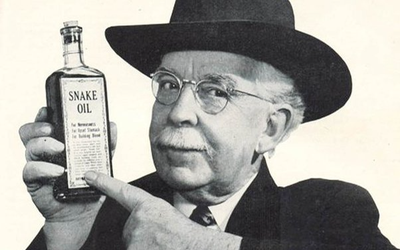 CM HGabor
CM HGabor